Can You Imagine Traveling Without Your Phone?
You’d be lost, have a hard time reading foreign signs & menus, pray that the first hotel you see is a clean, safe place to stay, and the list goes on! Sure it’s totally possible, I mean look at our parents and grandparents. They traveled without phones. But now that we have access to some of the best apps for travel right from the palm of our hands, we can travel smarter, easier, and cheaper than ever before!
When I’m traveling, I’m ALWAYS using apps on my phone. They are literally my saving grace most of the time. I use it to translate when I can’t read something, navigate my way around, look for accommodation, and so much more.
Quick story
I once was in Germany, about to leave my boyfriend for the first time in almost 11 months. And we had this great idea to change out my iPhone battery (by ourselves watching youtube videos) literally hours before I was supposed to be on a bus, by myself, to Italy where I would be traveling on my own for the next month. We watched these youtube videos very carefully and thought it would be easy peasy. Turns out it wasn’t!
When we finallyyyyyy got it switched, we realized that we broke something. My screen wasn’t working! I was panicking, and by the time we got all the way to the bus stop in Munich that was two hours away, I was crying and couldn’t get myself to get on that bus without a working phone. I mean how on earth was I going to get on the bus without showing my bus ticket that was in my e-mail? How was I going to navigate to my hostel? How was I going to look up which hostels to stay at? How would I communicate with my friends and family? How would I do ANYTHING?
Anyways, the moral of the story – traveling with a phone is essential, especially if you’re a solo female traveler or backpacker. So here is a list I’ve put together of the best apps for travel, easily downloadable on an iPhone from your app store.
Pro Tip: Never Travel Without Travel Insurance!
You never know when the unexpected will happen. Make sure you are covered when traveling in case of a medical emergency or travel delays. I have been traveling with Safetey Wing for three years and trust them to take care of me. They are a travel medical insurance created specifically for travelers, by travelers. At a low cost of $40/month, it's my go-to!
Best Travel Apps: Accommodation
There are so many booking sites nowadays that it can be hard to decide which ones to use! As a budget traveler, these are my tried and true favorite ones that I use every single time when I’m traveling.
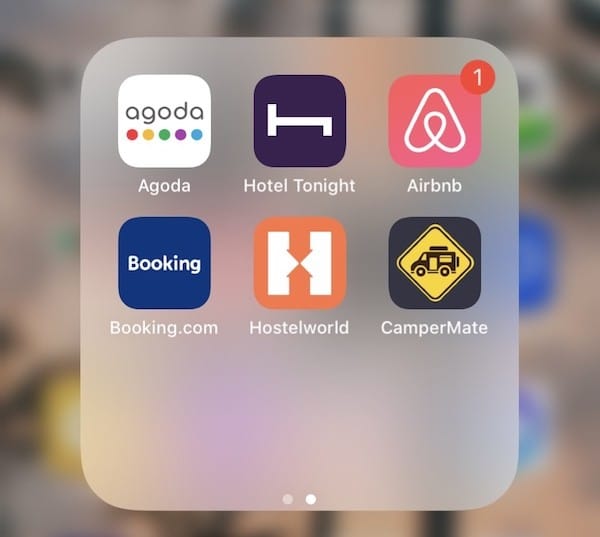
Here they are:
- Hostelworld – without a doubt this is my most-used app for accommodation. As a solo traveler or a backpacker, odds are you are dying to meet other travelers! This is the best way to meet others and it is definitely easy on the wallet when you stay in a dorm room. But don’t worry if you’re someone who likes a bit more luxury or privacy. There are definitely hostels that offer both – of course, there will be an increased price tag. I love the fact that you can have the best of both worlds (a typical hostel + hotel) in one location. A lot of hostels offer private rooms and some even private suites. So if you want to have the social atmosphere of a hostel, but stay in a private room without having to share your sleeping place with others like a hotel, this is the perfect app to search on! When you book, you will be asked to pay a 15% deposit upfront and the rest upon arrival.
- Booking – my second favorite app would be booking. Any time I am looking for a place to stay that isn’t a hostel, booking is my go-to! I love the fact that they have soooo many options for you to choose from. Whether it’s less traditional hostels, resorts, hotels, homestays, etc. I have found some of the best accommodations in terms of price and cleanliness through this app. And the best part is – you book your spot right through the app without needing to pay upfront! They reserve your spot for you, and you pay upon arrival at your destination! Amazing.
- Agoda – this app is similar to booking. A lot of the same accommodations you find on Booking will be on Agoda. I like to check between the two, because sometimes Agoda will have a special price for a property, like a discount, that booking won’t have.
- AirBnb – I think this one goes without saying. We all know that Airbnb is an amazing way to stay at some of the nicest houses or villas, for (usually) an affordable price compared to what you would pay for a hotel with similar amenities. When traveling, you totally need to take breaks and rest. Especially if you are a budget traveler. Sometimes you just need to take a break from sleeping in crappy accommodations and treat yourself to a nice Airbnb with a kitchen so you can cook and pretend you’re at home.
- *if you haven’t used Airbnb before, then here is a discount for $65 off your first stay!
- Hotel Tonight – I do not use this one often, but I love to have it for those instances where I am looking for a bit of luxury and class but still on a budget. Hotel Tonight has amazing last-minute hotel deals for those nicer hotels that aren’t selling rooms out. Usually, you can’t use this one too far in advance, as it is for last-minute deals.
- Couchsurfing – now this app can be used for two purposes. One of them serves as a way for you to have FREE accommodation. Say whaaat? It’s a service that connects hosts with travelers for free accommodation in exchange for good company. Couchsurfing used to be free to use but since COVID they have implemented a fee that is either $2.39 monthly or $14.29 annually. This is a fantastic way to save money by receiving free accommodation on your travels, making new friends, and seeing the destination through the eyes of a local. They may show you around, introduce you to their friends, and overall just show you spots that you may not have seen as an outsider. I’ve only used Couchsurfing once, and I went to this really cool club in Amsterdam with these two girls and it was such fun. I would definitely be open to using it again on my travels!
- Campermate: this is an amazing app if you are roadtripping through Australia. Use this to find free campsites, cheap campsites, nearby campsites, and so much more!
Tip: have the currency set to the local currency. This way you can easily see the price in the currency you’re traveling with, know exactly how much to pay upon arrival without doing any conversions, and it makes it easy for putting right into your budget app! I always prefer to think in terms of the currency of the country I’m traveling in when it comes to budgeting, rather than thinking in dollars.
How Do I Decide?
What I will usually do is think about my upcoming trip or destination and think about what kind of place do I want to stay in. Then I will pull up my intended destination in the apps that will suit the type of stay I want to have and start to compare several things.
Things such as:
- price: expensive does not always mean better. Nor is staying somewhere just because it’s the cheapest, in your best interest either.
- location: this is of prime importance. If you’re traveling solo or don’t have your own transportation, you’ll want to stay either close to the attractions (if it’s affordable) or close to public transportation (so you can stay somewhere cheaper that’s away from the action but still be able to access it). Trust me, your location can save you TIME AND MONEY.
- amenities: what types of amenities you will need are a big factor. Do you need a 24/7 reception because you’re arriving in the middle of the night? Do you need AC because you can’t sleep without one? Do you require a hairdryer because you have wildly frizzy hair and it needs to be tamed but you didn’t pack one? Are you solo and want to stay somewhere that has a bar and/or common area? Is there laundry on-site? Definitely think about your required amenities!
- style: dorm, private, etc. Do you require privacy and want your own room? Maybe you really want to connect with others and want to share a room. Maybe you’ve been traveling for a while and are in need of an apartment that comes with your own kitchen so you can cook and relax.
Tip: make sure you ALWAYS read the reviews. Read them for the cleanliness, accuracy of description, safety, atmosphere, the staff, etc. While a company can post pretty pictures and have a nice website or social media, it’s the reviews of others that will always tell you the truth. But at the same time, take them with a grain of salt. There will always be some negative nancys even in the nicest of places! So just read what it is the negative reviews are actually complaining about, and decide if that’s of importance to you.

Best Travel Apps: Transportation
Your preferred method of transportation is going to depend on your style of travel. If you’re on a budget you will likely walk most places, rent a scooter, a bicycle, or take the local transportation services. However, when it comes to traveling between destinations, you’re almost always going to need to pay for transport.
Here are some of the main ones:
- Uber – I think almost everyone uses Uber, especially in the USA. Quick and easy pick-up and drop-off services. You can choose between the pool option which is cheaper and you share the ride with someone, or pay a bit more and get a private ride. You can even upgrade to luxury if you want a nice car like a Mercedes or a bigger vehicle for a large group. This can be pricey though if you’re traveling on a budget. I tend to avoid uber’s when traveling unless I’m on “vacation” then it’s ubers all the way!
- Lyft – a service similar to Uber. I believe it’s just their direct competition. I like to check both because usually, one service will be cheaper than the other.
- Flixbus – This is a bus service that operates in Europe and it’s amazing!! They have really cheap routes between cities all over Europe. I mean I have gotten bus tickets before for like 7$! If you want to try and get the most bang for your buck, they offer an Interflix pass which is tickets to 5 cities for only 99$. You pay the 99$ and you get vouchers good for 5 routes which you can book as you please. This can really save you money because sometimes a route can cost 50-60$ for one ticket, well if you spend 99 you can get 5 of these! Just keep in mind that each bus ride counts as one ticket. So if you are going from say Rome to Cinque Terre and you have a switch at Florence, that will count as two of your tickets. Also, they have overnight buses which are a fantastic way to save money on accommodation, and get to your new destination by the time you wake up!
- Rome2Rio – this app is super useful for trying to figure out transportation all over the world. Just plug in your departing location and your intended destination and it will give you a list of your possible methods of transport. Whether that is a plane, bus, train, or car. It will give you the estimated cost of each and then provide you with links to take you to the site to book it from. It’s not always 100% accurate, but for the most part, it’s great for a general idea.
- Gojek/Grab – if you are in Southeast Asia you can use Grab and if you are in Indonesia or Singapore you can use Gojek as well. These services are comparable to Uber, as they operate the same way but for significantly less! I love using these over the local taxis as the prices are way more budget-friendly. Just be careful using them in Bali because the taxi mafia there does not approve. They also have the really cool option of taking a scooter ride, so you can just hop on the back of a scooter if you’re just zipping somewhere close around town.
- PTV – this is a new one I was using when I was living in Melbourne, Australia. Super convenient to be able to find the tram times and stops all over the city. I was lost for a bit but I eventually figured my way around after using this app!
- Eurail/Interrail – this app is for those traveling in Europe by train. Super convenient to hop on and search for trains all throughout Europe. If you’re backpacking through Europe, Interrail has similar options to Flixbus that can be super cost-effective. There are different passes you can buy for an x amount of days to allow you unlimited train travel between cities. Train tickets can really add up, especially if you don’t buy them in advance. This is a great way to get more bang for your buck!
Tip: Make sure you have a card hooked up to your account that does not charge a foreign transaction fee. This way you avoid paying any extra fees when booking your transportation through the app.
Best Apps For Travel:
Miscellaneous
I couldn’t quite decide what category to categorize these under. But they are all so important specifically to travel so here is their own little section.
- Google Translate – this one is amazing to use when you are going to a country where you don’t speak the language and/or they don’t speak your language. You can download a language when you have data, and then have access to it at any time even if you don’t have data. Type in what you want to say, or whatever you’re reading to get a quick translation. Also works if you need to put something in and show it to someone else so they know what you’re saying. Another great feature is a camera option where you can open your camera over a sign or a food menu and it will translate it there for you on the screen in real-time! Super cool, right?
- Maps.me – this is literally the BEST and most-used app ever when I’m traveling. It is literally genius! You can download a map of any country, and be able to use it when you don’t have data. This is perfect for those times you either don’t have a local sim card or you are just so far out exploring there’s no signal. On top of that, other users can save spots like cool viewpoints or unique trails for you to check out when you’re in the same area. I’ve been to some really great places off the normal path because of other traveler’s saved spots! You can also save locations, such as your accommodation so you can easily map your way back from wherever you end up. Literally you do not want to skip this app!
- Trail Wallet – this is THE app you want to use to keep track of your travel budget. It costs $4.99 for a one-time fee and you can use it for life. It’s very user friendly, ad-free, and does a great job helping you keep track of your spending. You can add it as many currencies as you want, switch back and forth between currencies, and add spending categories. You can then view it monthly, weekly, or by category, and get a visual representation of how much you’re spending and in what category. You can also set a daily limit so you know if you’re getting close or if you’ve gone over. I love it!
- Google Hangouts – download and use this app if you will need to be making any international calls. This is handy if you need to make a call to an actual business or something back home that doesn’t use a cellphone/WhatsApp. You just upload money to your account and use it as a normal phone. The rates are very reasonable.
- ExpressVPN – this is key if you are trying to watch Netflix shows that are only in a certain country. For example, when Game of Thrones season 7 came out on HBO, I got the VPN just so I could watch the new season. HBO isn’t available outside of the country. It’s also supposed to help keep you protected when you’re connected to public wifi but I’m not too positive about that.
- XE Currency – check currency conversions quickly to see if you’re getting a good deal when exchanging money or paying for something.
- Splitwise – this app makes it super easy to split costs amongst friends when you’re traveling in a group. No more you owe me x, just do it within the app and it’s all good.
- Trip Advisor/Yelp – these two are well known in the travel world when it comes to looking up restaurant recommendations or really recommendations of any kind. I love to use this to try and find some yummy places to eat in the area. You can also search for other categories like things to do, services, etc.
- Priority Pass – if you have Priority Pass as a perk of your travel credit card (and if you don’t have one yet, you totally should! Check out here how I use mine to get me free flights and stay tuned for when I share which one is my favorite) then you definitely want to have this app downloaded. Log in and save your card with you, incase you forget it or have it packed in your checked in luggage like I once did once. Search all the available lounges at the airport, what terminal they are located, and their hours and amenities. Trust me, traveling with airport lounge access is LIFE.
Best Travel Apps: Communication
When you’re traveling the world, it’s so important to stay connected back at home with your friends and family. Just because you are not physically present in each other’s lives, doesn’t mean you can’t be there for each other through important moments, share laughs about each other’s days, and just overall making sure you aren’t losing touch.

Here are the obvious ones:
- Whatsapp – this is just like iMessage. In fact, I didn’t know this until I started traveling, but it seems like the whole world uses this app instead of iMessage, except for Americans! No one else I have met on my travels uses iMessage. This app is awesome because it works over wifi so you don’t even need to have a sim card to keep in touch with friends and family from back home. You can make phone calls and do video calls as well. I exclusively use this app now and never use my iMessage.
- Facebook/Instagram – this one is a no brainer. Almost everyone in the world is on Facebook, including my late grandmother who was almost 100! Share your photos, thoughts, and travel mishaps with those back home.
Tip: always check when you are making a call that you are using whatsapp and not the regular phone call. You may be quick and not realize it, and end up costing you or your friend hundreds of dollars on an international phone call.
Best Travel Apps: Entertainment
Now you cannot travel without having some form of entertainment for those moments you aren’t doing shit. Like riding on an airplane, a train, or a bus. Or laying in your room decompressing from an entire day of hiking. Nothing beats having something to do to unwind and relax.

Here are the best:
- Netflix – almost everyone has a Netflix, or knows someone who knows someone who has a Netflix. Come on now, it’s 2020, I know you have access to your sister’s ex-boyfriend’s brother’s account. Stay up to date with all your latest shows and new releases. The app also lets you download episodes or movies so you can watch it if you don’t have data.
- Podcast – I love listening to podcasts to learn new information or motivation! download some episodes so you can listen to them while you’re laying by the beach, walking around, or sitting in transport.
- Headsup – such a fun game to play! If you are bored, this game can provide entertainment for a group of people. It’s basically like charades.
Tip: Netflix offers different content in each country. A show or movie that may be released in your home country may not be available in the one you are traveling in. Use a VPN If you want access to everything that’s available in a certain country by using the VPN to trick Netflix into thinking you are watching from that country. Or if you want to use Hulu or HBO which is only accessible from the USA.
Best Travel Apps: Photography
If you love to document your travels, because who doesn’t? Then you’re probably using some apps to help you store, edit, and create things. Whether for personal or professional reasons, documenting your travels is so amazing because you can have the memories for a lifetime!
These are some of my most-used apps:
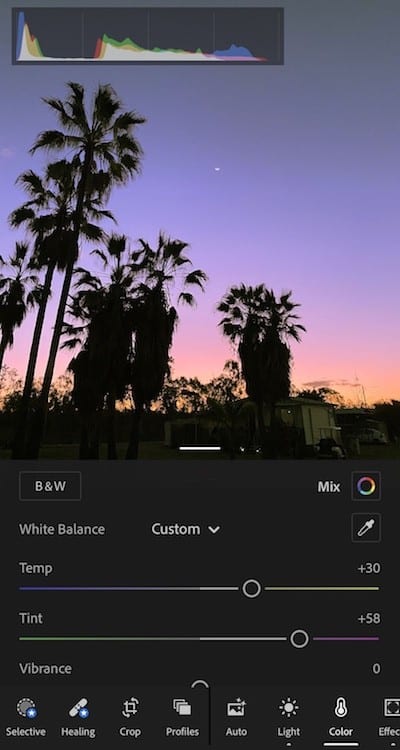
- Lightroom – this is the best app for editing! If you don’t know how to edit, find some presets that you like online and upload them. Then voila, you can have beautifully edited photos!
- Google Photos – if you don’t use this to store back ups of your photos yet, then download it ASAP. Anytime you take a photo or video, google photos will automatically save it to your google photo drive. Then you can access it from your laptop under google photos and incase anything were to happen to your phone, you photos are safe!
- DJI Fly – if you have a drone then you’ll need this app to operate it. Also, use it to transfer the content from the drone to your phone.
- Canon – use this app to connect to your camera (if it’s canon) to operate it from your phone and to transfer images from your camera directly to your phone.
- In-shot – this app is so good and easy if you want to make some videos out of your video footage on your trips! You can add music, speed up or slow down, and add overlaying text.
Best Apps For Travel: That’s A Wrap!
Having access to technology has made traveling so much easier. I hope you found an app that you don’t currently use, that you can add to your collection of travel apps! I love to use these and honestly can’t imagine traveling without them. Let me know below in the comments if you have any travel apps that are a MUST that I missed! I love to learn about new things.







So many great suggestions! Having so much information at our fingertips is so very helpful. It doesn’t seem that long ago that I was travelling in Pre-smartphone days with odd sheets of paper as my only reference. i’ve not always been the quickest to switch to online resources but those that I use are so helpful. The airbnb app in particular is so much easier than their website, and I love downloading Google maps for my destination to use offline. it’s always good to get some new suggestions
Haha I can imagine! Aw good, be open to trying them because they are so useful! 🙂
I use so many of these mYself!! My mUST have travel apps are booking.com, Google maps, Google translate, airbnb, Momondo and well of Course whatsapp, lightroom, netflix, And so on.
But i also found new apps That I need to download asap! Thank you!!!
I have not heard of Momondo! I will look into this 🙂 thank you
Fantastic list of apps! I haven’t heard about a lot of these but i’ll definitely be using them on my next trip.
ah really?! Well I hope you get acquainted with some of them because they are so useful!! 🙂 I promise